System Requirements
Click here for a PDF.
This topic contains software prerequisites and a high level component diagram for deploying Reserves at your organization. An on premise-Azure hybrid or Azure only are both recommended deployments.
Note:
- This is not a network diagram. Default ports are shown; firewalls/ WAFs are not depicted and are always recommended when running enterprise applications in a corporate environment.
- Interactions with (optional) PlanningSpace integration are shown where that product is deployed alongside Reserves.
- Isolated application tiers (TEST, PREPROD, PROD) are recommended. DEV/TEST/ TRAINING tiers can share some infrastructure but separate IIS sites, Agent services, databases and service bus namespaces are required.
- Minimum number of servers are depicted to attain high availability of Aucerna services where this is a requirement. High availability of on-premise Microsoft SQL is not depicted.
- Disaster recovery is not considered in this topic.
Component Overview
Reserves Server
IIS server which runs Reserves services.
Reserves Agent
Connects directly to the database and runs Reserves jobs.
Typically installed onto the same server as Reserves but can be split onto separate server(s) for additional capacity or availability.
Job File Share
Jobs created by Reserves server(s) are picked by the Reserves Agent(s) from the job file share. Typically not required as Reserves and Agent are usually on the same server but can be a UNC path if these roles are split.
Service Bus
Inter-component messaging services used by Reserves. No data is persisted in Service Bus, and no client data of any kind is ever passed to it.
Database
Application schema and data.
Minimum Supported Hardware and Software Requirements
Reserves
- 8c/ 48GB/ Windows Server 2016+
- IIS 8.5+ (see Installation Guide for feature details)
- Microsoft .NET Framework version 4.8
- Microsoft Web Deploy 3.6 (Optional if deploying without the installer)
- Microsoft Access Database Engine 2016 (Optional for non-OpenXML legacy loaders and exporters)
- Oracle 19c (optional for data loading)
- Java 8 Update 201 (Supports legacy schema tool. Not required on versions newer than Reserves 5.12+)
Reserves Agent
- 8c/ 48GB/ Windows Server 2016+
- Microsoft .NET Framework version 4.8
- Microsoft Access Database Engine 2016 (Optional for non-OpenXML legacy loaders and exporters)
- Oracle 19c (optional for data loading)
Azure Service Bus
The Standard Pricing tier is the minimum requirement and is recommended unless there is a specific requirement for the Premium tier. The Basic Pricing tier is not supported.
Please note, ports 443 and 5671 need to be open and accessible between all Reserves/ Reserves Agent servers and the relevant Azure Service Bus namespaces.
For example, RESERVES01.quorumsoftware.com:443,5671 would look like https://reserves-example.servicebus.windows.net
The links below have more information on Azure Service Bus:
https://docs.microsoft.com/en-us/azure/service-bus-messaging/service-bus-amqp-protocol-guide
Database
- 8c/ 32GB
-
SQL Server 2016+ (minimum database compatibility level 130)
- SQL Server 2019 recommended (with minimum database compatibility level 150)
The speed with which the database can service Reserves’ requests is a cornerstone of a successful deployment. It is essential that the server for the Reserves database is not over-provisioned and has a high bandwidth connection to the Reserves server. These requirements extend to any other database Reserves may have live links to, eg. Peep, Value Navigator or ARIES. The frequency and intensity of loads will also have an impact on the database requirements.
Deployment Architecture
On premise hybrid
On premise with Azure Service Bus
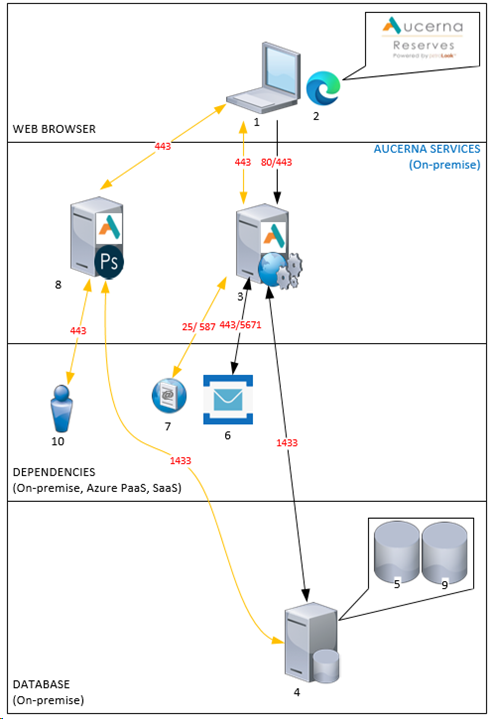
Click image to expand or minimize.
| # | Key | # | Key |
|---|---|---|---|
| 1 | Workstation. | 6 | Azure Service Bus (PaaS). |
| 2 | Reserves™ accessed via a modern web browser. | 7 | SMTP provider |
| 3 | Reserves™ server running web and Reserves™ Agent services. | 8 | PlanningSpace server. Will be used for authentication and licensing where this system is integrated with Reserves™. |
| 4 | Microsoft SQL Server. | 9 | PlanningSpace (common and tenant) databases. |
| 5 | Reserves™ database. | 10 | SAML identity provider. Can be used for authentication via PlanningSpace server (s) where this system is integrated with Reserves™. |
Enterprise
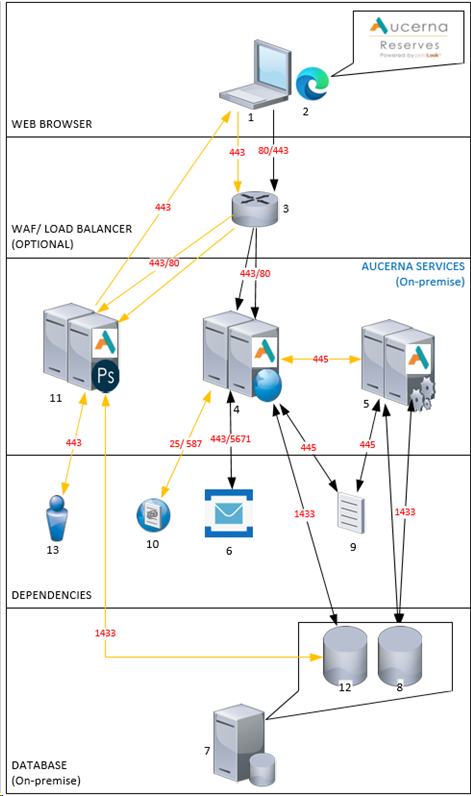
Click image to expand or minimize.
| # | Key | # | Key |
|---|---|---|---|
| 1 | Workstation. | 8 | Reserves™ database. |
| 2 | Reserves accessed via a modern web browser. | 9 | Job file share. |
| 3 | WAF or load balancer (optional). Allows for high availability of Aucerna web services (application, authentication, licensing). | 10 | SMTP provider. |
| 4 | Reserves™ web server(s). Can be load balanced for high availability. | 11 | PlanningSpace server (s). Can be clustered for high availability. Will be used for authentication and licensing where this system is integrated with Reserves™. |
| 5 | Reserves™ Agent server(s). This can be split onto separate server(s) for additional capacity and/ or availability. | 12 | PlanningSpace common (system) and tenant databases. |
| 6 | Azure Service Bus (PaaS). | 13 | SAML identity provider. Can be used for authentication via PlanningSpace server (s) where this system is integrated with Reserves™. |
| 7 | Microsoft SQL or Oracle database. |
Azure Only
Aucerna services should be deployed via IaaS in the same region/ zone as Azure services.
Standard
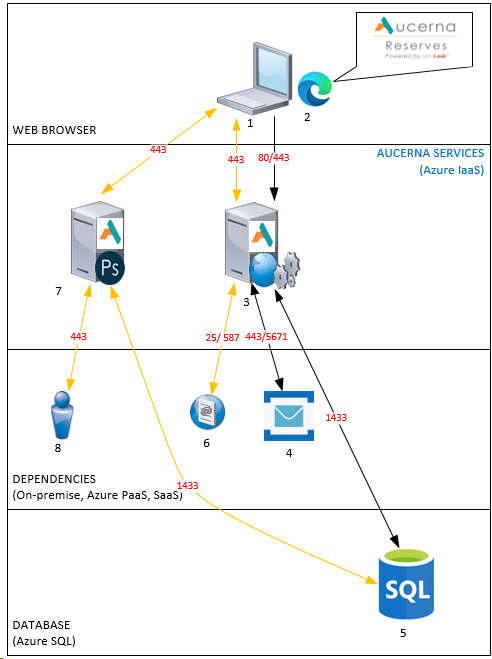
Click image to expand or minimize.
| # | Key | # | Key |
|---|---|---|---|
| 1 | Workstation. | 5 | Azure Service Bus (PaaS). |
| 2 | Reserves™ accessed via a modern web browser. | 6 | SMTP provider. |
| 3 | Reserves™ server running web and Reserves™ Agent services. | 7 | PlanningSpace server. Will be used for authentication and licensing where this system is integrated with Reserves™. |
| 4 | Reserves™ database, PlanningSpace (common and tenant) databases* on Azure SQL. | 8 | SAML identity provider. Can be used for authentication via PlanningSpace server (s) where this system is integrated with Reserves™. |
Enterprise
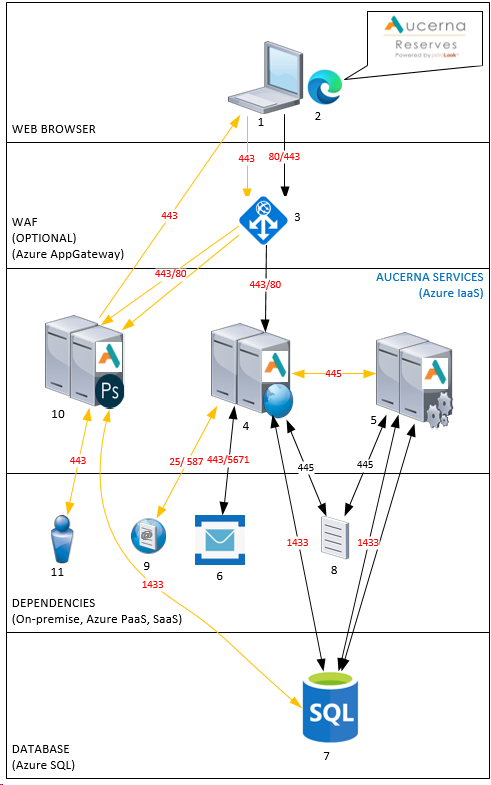
Click image to expand or minimize.
| # | Key | # | Key |
|---|---|---|---|
| 1 | Workstation. | 7 | Reserves™ database, PlanningSpace (common and tenant) databases* on Azure SQL. |
| 2 | Reserves™ accessed via a modern web browser. | 8 | Job file share. |
| 3 | Azure AppGateway (optional). Allows for high availability of Aucerna web services (application, authentication, licensing). | 9 | SMTP provider. |
| 4 | Reserves™ web server(s). Can be load balanced for high availability. | 10 | PlanningSpace server (s). Will be used for authentication and licensing where this system is integrated with Reserves™. |
| 5 | Reserves™ Agent server(s). This can be split onto separate server(s) for additional capacity and/ or availability. | 11 | SAML identity provider. Can be used for authentication via PlanningSpace server (s) where this system is integrated with Reserves™. |
| 6 | Azure Service Bus (PaaS). |
